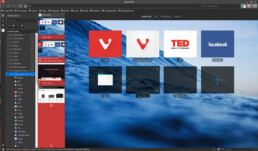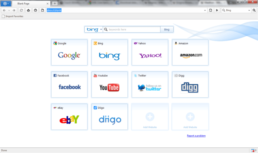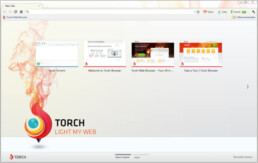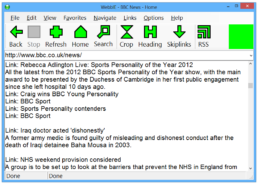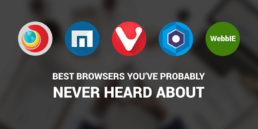
5 Best Browsers You’ve Probably Never Heard About
We use to post weekly amazing resources we found along the way in our web development journey. Make sure you check out our Freebies & Resources category on the blog. You might find some very useful hacks while you’re at it!
In this article you will find some of the awesome, yet less know internet browsers. We’ll let aside the popular browsers such as Google Chrome, Internet Explorer 11/Edge, Opera and Safari. Not because they do not meet the standards, but because everybody uses them.
There is no need to get stuck with those mentioned above. You have some interesting, feature filled browsers that might meet your need. Check out the list below, you might switch to a less known, yet very useful browser.
1. Vivaldi
Vivaldi adopts a squared interface by default. However, if you are used to the rounded Opera and Chrome, you can have it! You just have to go to Settings – Themes, select a theme and click the edit button, them go to Corner Rounding and let your desires go wild. Moreover, it provides all the features you need…even more. And they are really accessible.
The first thing you see when you open Vivaldi is the Speed Dial section. It behaves exactly like a bookmarks bar. Excepting the fact that it’s not a bar, but an entire page which displays your bookmarked sites. You can even choose and upload an image for each site you have there.
Near the Speed Dial button you will find a plus icon. You can add there your category. For example, let’s say you like reading the news when you first open your computer. Just add there your news websites and forget about typing the entire website to get there. Moreover, you can create how many Caterogies you want to.
Furthermore, near the plus icon, you have the bookmarks. The classic bookmarks are displayed in a list. You can also create categories within the list so you never lose your interest sites. Finally, you have your history which provides the activity you had on Vivaldi for a selected period of time.
Also, you can find your bookmarks on a vertical bar placed on the left. There are also the downloads you made and the history. Most noteworthy, there is also a place where you can take notes. It is very accessible and useful!
The best part is yet to come. In the left sidebar, you will find a plus icon. You can add any website you want/need. It will display in a small window on the left. However you can increase the size of that window. This feature provides a great split screen! This is amazingly useful, especially when/if you have a small screen device.
Vivaldi is also highly customisable. If you click the settings icon at the bottom of the left sidebar, you will find a control panel. Go wild and personalise your browser!
2. Blisk
If you’re a web developer, then Blisk can be a great tool for you. It provides phone frames, tablet frames and desktop and laptop frames. You can use them to see how your website behaves at different resolutions.
Moreover, it previews the device you choose in real size, so you don’t have to worry about typo, or pictures, or any other feature that might get affected of the real size. Furthermore, since version 9, they introduced Google tab. Google tab operated exactly like a normal google search, and it helps you search the web without leaving your current tab. Cool, isn’t it?
Another important feature Blisk provides are the shortcuts. You can command it to take mobile/desktop screenshots, to auto-refresh, start screen recording and many more. However, you cannot change the already existing shortcuts. But they are not difficult to learn!
It also displays errors which can be very useful for devs. IT gives you error report in the overlay over device and desktops. Furthermore, since version 9, Blisk starts supporting latest APIs and technologies with Chromium 65.
Devs, go give a chance to Blisk, you may find a great friend in it!
3. Maxthon
Maxthon is clean. It is a great web browsers that provides amazingly useful features. First, it synchronise your data and logs among the devices using Maxthon 5 Cloud Sync. Moreover, it works with Windows PC, Mac, Android and iOS platforms. You think about your data security right now, right? Well, you don’t have to worry. Maxthon 5 Cloud browser provides a high level of encryption when it comes to your personal data. Moreover, you benefit from a cloud backup and great sharing capabilities among devices.
Ads. We hate loving them, or love hating them? Either way, we don’t like them. And don’t raise your hand if you have an ad-block installed, because we know you do. However, with maxthon, you don’t need an ad-blocker. Because of the obvious reasons that ads are annoying, this amazing browser comes with pre-installed ad blocker. This is a strong selling point!
The “no extension” policy continues. Download any video you want with Maxthon 5. And this is a very easy to use feature. You just put the mouse on the video and it will automatically detect that it is indeed a video. You will be asked if you want to download it. And after, well…you download it…obviously. Ok let’s move on!
Finally, you can benefit from some other handy tools. Some of them are: the incognito mode (when you want to get your wife a present without her knowing), external tools, shortcuts for commonly used windows tools, night mode, screen-capture and reading mode. Moreover, you can customise its skin however you want. You can even put a selfie as your browser skin!
4. Torch
Besides the fact that apparently web browsers tend to like fire…*pun intended*, Torch is a great tool if you’re a creative type of person. We’ll explain. It has some great features that come pre installed with this browser.
First would be Media Grabber. You can download streaming videos and audio in a heart beat. Once you find the video you are looking for, or just want to save that funny cat meow in audio, just click the download button. You do not have to install other converters or extensions. Just get Torch, and you’re good to download!
In the same area of downloading media, you will find Torch Torrent. This empowers you to keep track of your torrents inside the browser, without additional apps. You can manage your torrents very fast and efficient. It’s great, and it’s built-in!
Torch player is a great feature. Torch is the “go-to” for media lovers. Hence, it provides a great player so you can enjoy your videos at their best. Therefore, if you click play on any torrent you have, it will open in a beautifully crafted player interface. Best part yet? You don’t even have to wait until it’s fully downloaded. Torch player can even play partially downloaded torrents.
Together with videos comes music. Search and find songs and videos you love with Torch Music. Make your own playlist or have a playlist made for you. Moreover, it allows you to stay on the same tab if you want to change the volume or the song.
And it provides games. Have a little fun while you’re at it.
Torch is customisable, especially your Facebook page. Literally you can go wild with that Facebook page. Click the Facelift button and you open the door to Narnia. Not quite, but you can customise the background, the fonts, colours and much more. Give it a shot!
5. Webbie
We saved the best for last. We are sure you won’t consider it the best, however, give it a shot! Webbie is a dedicated image-less, text-based browser. After we spoke so many good words about the creative Torch browser, it comes naturally to turn to those users who hate distractions.
Webbie features a simple workload. Despite its not so common interface, it has some great capabilities. You can browse web pages, search the web, fill in forms, do e-commerce and even use online email.
You will need to be patient with Webbie. It might be a little hard for you to get used to its interface. But once you start mastering it, it gets to be a great tool!
Our choice!
Although all of the mentioned above web browsers are useful and have amazing capabilities, our winner is Vivaldi. It suits our needs best because we find it more business oriented. It allows us to create great categories for everything we need and reach the most commonly used websites. However, we advise you to try them and set your goals first. See exactly what you need from your web browser and then settle.
Which are the web browsers you mostly use and why? Share your experiences with us in the comment section below!