
Set UP Google AMP for Your WordPress Quickly!
The loading speed of your website is always an important factor when analysing the conversion rate. Moreover, it has been noticed that people tend to require faster and faster loading speeds when searching the web, especially on mobile. However, if you have a WordPress website, then you know that this is really an issue. Due to a great load of information, plug-ins and code, it can run slowly – but this is where Google AMP for WordPress comes in. Let’s take it step by step.
What is Google AMP?
Google AMP is short for Accelerated Mobile Pages. It consists in an open source, online publishing platform developed by Google as a response to Facebook instant articles. The main purpose of it is to create fast loading pages while web browsing.
Moreover, Google loves AMP and it displays a little icon in Google Search Results for posts and pages that are AMP based.
This sounds absolutely great, but you may ask: how do you do that? Well, AMP uses a special code platform, HTML based, only adding extra CSS. JavaScript is not allowed and PHP either. But how do you implement it on your website if it doesn’t have any integration method? Easy!
WordPress Implementation.
First you need to download a free plug-in: AMP. The plugin is created by the Google team that is responsible for the entire AMP Project and is meant to help you serve AMP content while using WordPress.
This is the basic plug-in that you need o have in order to be able to “convert” some of your content from WordPress to AMP. All you need to do is to download it, install it and you’re good to go.
However, this plug-in has two major weaknesses:
– Limited Customisability: You cannot modify the functionality or the appearance of the content,
– It only works for Posts not Pages
Adding Functionality to the Basic AMP Plug-in.
After you download and install the basic AMP plug-in you have to install another plugin: AMP for WP.
This one means to offer more flexibility when dealing with AMP in Wordpress. It will give you the ability to:
– Enable AMP for Pages as well, not only Posts
– Modify how the content looks like on AMP Content
– Add Social Buttons to AMP Content
– Implement AdSense
Once you download and install the second plugin, an AMP icon will appear in the left sidebar and you will be able to customise your AMP content freely.
Important! Please note that “AMP for WP” Plugin is dependent of the basic “AMP” plugin. You need to use them together in order for it to work.
Now you might have some questions!
1. What about double content?
You do not have to worry about having double content penalty. Although the plug-in duplicates your content, it will automatically add a “rel=canonical” tag to your original page/post. Therefore, there is no need for you to stress about duplicate content penalty – the plug-in takes care of it!
2. Should I redirect the users to AMP?
No, you do not have to redirect your users. When browsing the web, the users will be served the AMP version of your posts and pages. However, when they are already on your website, they will navigate normally and the original WordPress content will be served to them.
3. What about my revenue from ads?
There is indeed a problem with implementing ads in Google AMP. Some publishers even complained that their revenue from their websites have lowered after implementing it. Ads can be implemented, but it is more difficult to do so. However, the Google AMP Team works towards providing more opportunities for publishers and advertisers to make sure their revenues won’t suffer.
Although there are mixed opinions, we cannot guarantee that you won’t see a lowered revenue, not that it will remain the same. It is up to you to decide what matters more: the revenue (if any) or the loading speed of your pages and posts.
Final thoughts – Should you implement it?
Make sure you analyse your business, see exactly how much it matters for you to get fast loading speeds, what devices is your audience using preponderantly and id everything on the list checks, then you should give it a shot!
Google AMP is great for mobile users. All the traffic coming from a mobile device should get fast loading speed. Moreover, if you have an online blog (readable content/less interactive) and most of your traffic is coming via mobile devices then we have some great Google AMP Templates for you! Check out the entire collection below.


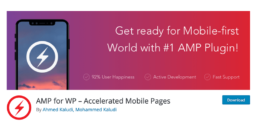

Great content! Super high-quality! Keep it up! 🙂
Cheers! Thank you! ?
Hello there! Do you use Twitter? I’d like to follow you if that would be okay.
I’m undoubtedly enjoying your blog and look forward to new updates.
Hey there and thank you for your nice words! You can follow us on twitter using this link here: https://twitter.com/iEnabled! Cheers!